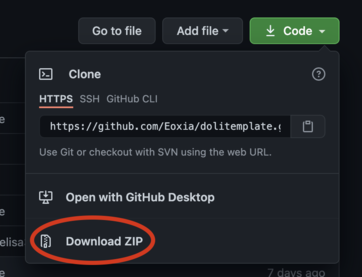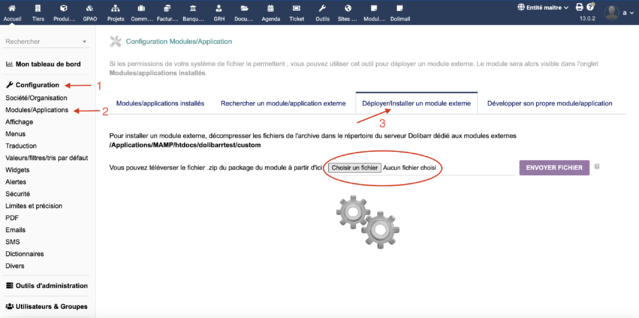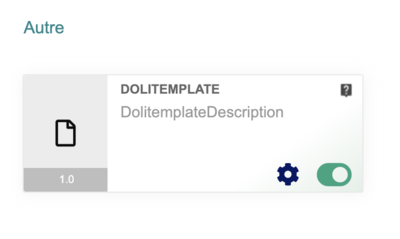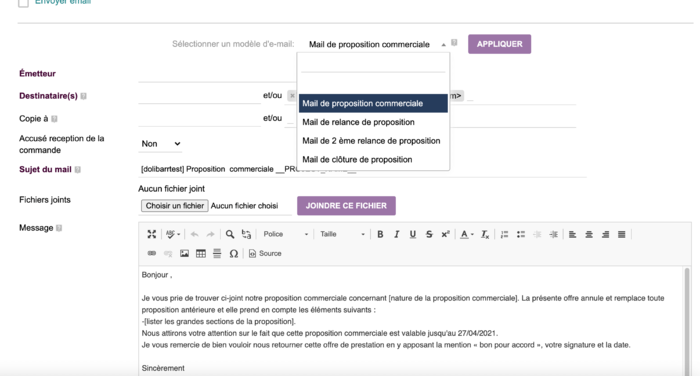Dolitemplate Module
Jump to navigation
Jump to search
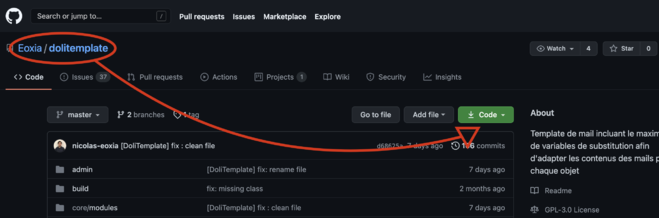
Informations
| Module name | dolitemplate |
| Editor / Editeur | Eoxia - www.eoxia.com |
| Download or buy page / Page achat ou téléchargement | www.dolistore.com |
| Status / Statut / Estado | |
| Prerequisites / Prérequis | Dolibarr min version 12.x.y |
| Last update date / Date mise à jour fiche / Fecha última actualización | 2021-05-17 |
| Note / Nota | Vos emails transactionnels pré rédigés avec le maximum d'informations et de variables de substitutions |
What is dolitemplate ?
Dolitemplate is a module that you can add to your Dolibarr. The module contains many different templates that include substitution variables in order to adapt the content of your emails depending on the subject. This module was created to help you with the writing of your emails in Dolibarr, it allows you to gain time as your emails will be prefilled with your information.
Installing from dolistore
- Download the module (.zip) file from www.dolistore.com
- Move the module folder to the custom directory in Dolibarr:
- In Dolibarr, go to Home - Setup - Modules - Install an external module
- Download the file. PS: if it doesn't work, you can manually unzip the file in the custom directory with this command line: git clone https://github.com/Eoxia/dolitemplate.git
- Your module is now ready to be activated.
Installing from GitHub
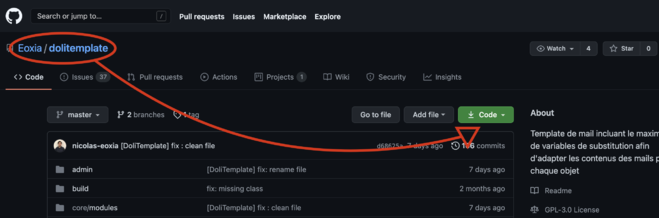
Go to GitHub, then onEoxia/dolitemplate and click on the green button Code.
How to use it
Available templates
Product And Services Area
- Sending email on Delivery receipt supplier
Projects Area
- Sending email on project recap
- Sending email on project summary
Commerce - Commercial Proposals Area
- Sending email on commercial proposal
- Sending email on proposal relaunch
- Sending email on second proposal relaunch
- Sending email on end of proposal
Commerce - Sales Orders Area
- Sending email on shipping of order
- Sending email on delivery receipt
- Sending email on order billing
Commerce - Vendor Proposals Area
- Sending email on commercial ask
- Sending email on relaunch commercial ask
- Sending email on commercial ask accepted
- Sending email on end of commercial ask
Commerce - Purchase Orders Area
- Sending email on supplier order
- Sending email on supplier order relaunch
Billing And Payment - Vendor Invoices Area
- Sending Email On supplier billing
- Sending email on relaunch supplier billing
Billing And Payment - Customer Invoices Area
- Sending email on bill
- Sending email on relaunch billing
- Sending email on second relaunch billing
- Sending email on relaunch before contentious
- Sending email on relaunch contentious
Ticket Area
- Sending email on new ticket
- Sending email on ticket updated
- Sending email on ticket closed
Developpement
GIT Repository Eoxia : git-dolitemplate